Adding Images to your Posts |
Post Reply 
|
Page <12 |
| Author | ||
KENO 
Grand Poobah 
Joined: June-06-2004 Location: United States Status: Offline Points: 10640 |
 Post Options Post Options
 Thanks(0) Thanks(0)
 Quote Quote  Reply Reply
 Posted: November-23-2021 at 6:02pm Posted: November-23-2021 at 6:02pm |
|
|
If you want to rotate the picture after it's on the site, the directions below from Mpost work.  He rotated a picture to orient it the right way with Windows Paint. I followed them and rotated a couple of sideways pictures in other threads to be right side up. It's a fair amount of extra work
|
||
 |
||
andrewmarani 
Senior Member 
Joined: May-31-2005 Location: Baltimore, MD Status: Offline Points: 210 |
 Post Options Post Options
 Thanks(0) Thanks(0)
 Quote Quote  Reply Reply
 Posted: December-11-2022 at 6:18pm Posted: December-11-2022 at 6:18pm |
|
|
Just got the persists error out of disc space that was mentioned in a previous post above. I'm assuming that's a site issue and not something on my end. Let me know if there is anything I need to do.
Thanks |
||
|
Builder
|
||
 |
||
KENO 
Grand Poobah 
Joined: June-06-2004 Location: United States Status: Offline Points: 10640 |
 Post Options Post Options
 Thanks(0) Thanks(0)
 Quote Quote  Reply Reply
 Posted: December-11-2022 at 6:32pm Posted: December-11-2022 at 6:32pm |
|
|
You're assuming right and you have to wait until Keith takes care of the issue.
You can upload an old picture ( from your list of previously loaded pictures) and maybe using some picture hosting service you might be able to post a picture. But..........using the site software for a new picture, you'll have to wait till it's fixed.
|
||
 |
||
Keith 
Admin Group 

Owner / Operator of CorrectCraftFan.com Joined: October-20-2003 Location: Pepperell, MA Status: Offline Points: 1917 |
 Post Options Post Options
 Thanks(0) Thanks(0)
 Quote Quote  Reply Reply
 Posted: December-12-2022 at 7:25am Posted: December-12-2022 at 7:25am |
|
|
Hi All,
Just purchased addition disk space. It should be allocated within a few hours. -Keith
|
||
 |
||
andrewmarani 
Senior Member 
Joined: May-31-2005 Location: Baltimore, MD Status: Offline Points: 210 |
 Post Options Post Options
 Thanks(0) Thanks(0)
 Quote Quote  Reply Reply
 Posted: December-16-2022 at 10:02am Posted: December-16-2022 at 10:02am |
|
|
Still getting the lack of disc space message. Keith, I've never run a website. Out of curiosity how much does that disc space cost? If you don't mind posting that kind of information.
|
||
|
Builder
|
||
 |
||
mrhemi 
Newbie 
Joined: September-02-2009 Location: Canada Status: Offline Points: 28 |
 Post Options Post Options
 Thanks(0) Thanks(0)
 Quote Quote  Reply Reply
 Posted: December-18-2022 at 10:51am Posted: December-18-2022 at 10:51am |
|
|
I too am having difficulty uploading photos. Below is the error I keep getting. Persits.Upload.1 error '800a0005' The system cannot find the file specified. /forum/functions/functions_upload.asp, line 171 |
||
|
You know you are getting to be vintage when someone says "Back in the day..." and you can dispute their facts.
Mr. Mike. |
||
 |
||
KENO 
Grand Poobah 
Joined: June-06-2004 Location: United States Status: Offline Points: 10640 |
 Post Options Post Options
 Thanks(0) Thanks(0)
 Quote Quote  Reply Reply
 Posted: December-18-2022 at 6:31pm Posted: December-18-2022 at 6:31pm |
|
|
I asked this guy to investigate a little and he says it happens every year since the new photo posting method was instituted in 2020.
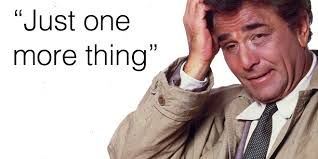 November of 2020, November of 2021 and December of 2022, so it's a little behind schedule this year...Just look back in this thread  He also knows nothing about website administration etc, so that'll have to come from Keith |
||
 |
||
KENO 
Grand Poobah 
Joined: June-06-2004 Location: United States Status: Offline Points: 10640 |
 Post Options Post Options
 Thanks(0) Thanks(0)
 Quote Quote  Reply Reply
 Posted: December-21-2022 at 7:48am Posted: December-21-2022 at 7:48am |
|

I checked with this guy and he seems to think that maybe the "Persits.Upload.1 error '800a0005'" will persist until the beginning of the new year. Just a guess on his part Being wrong about that would be a good thing
 |
||
 |
||
KENO 
Grand Poobah 
Joined: June-06-2004 Location: United States Status: Offline Points: 10640 |
 Post Options Post Options
 Thanks(0) Thanks(0)
 Quote Quote  Reply Reply
 Posted: January-06-2023 at 10:16am Posted: January-06-2023 at 10:16am |
|
There's something about that statement in the quote above (from 12/12/22) that just isn't quite right
|
||
 |
||
Mpost 
Senior Member 

Joined: July-05-2018 Location: Monticello, MN Status: Offline Points: 323 |
 Post Options Post Options
 Thanks(0) Thanks(0)
 Quote Quote  Reply Reply
 Posted: January-07-2023 at 6:52am Posted: January-07-2023 at 6:52am |
|
|
Have sent a couple of mails to Keith with no response?
|
||
|
84 SN Sold 98 SN Lund Pro V 1975 Alumacraft
|
||
 |
||
Mpost 
Senior Member 

Joined: July-05-2018 Location: Monticello, MN Status: Offline Points: 323 |
 Post Options Post Options
 Thanks(0) Thanks(0)
 Quote Quote  Reply Reply
 Posted: February-07-2023 at 7:25am Posted: February-07-2023 at 7:25am |
|
Added this here so it is sticky or pinned
 |
||
|
84 SN Sold 98 SN Lund Pro V 1975 Alumacraft
|
||
 |
||
KENO 
Grand Poobah 
Joined: June-06-2004 Location: United States Status: Offline Points: 10640 |
 Post Options Post Options
 Thanks(0) Thanks(0)
 Quote Quote  Reply Reply
 Posted: February-07-2023 at 7:45am Posted: February-07-2023 at 7:45am |
|
And added this link to the You Tube video that Larry made so there are written instructions and a video showing how to do it. Written and video instructions all in one spot  Good idea Marty |
||
 |
||
MrMcD 
Grand Poobah 

Joined: January-28-2014 Location: Folsom, CA Status: Offline Points: 3590 |
 Post Options Post Options
 Thanks(0) Thanks(0)
 Quote Quote  Reply Reply
 Posted: August-14-2023 at 4:03pm Posted: August-14-2023 at 4:03pm |
|
|
Follow steps 1-9 and it actually works! Thanks for the tips guys. Hope the future the add photo's program gets back to normal.
|
||
 |
||
rebel skier 
Gold Member 

Joined: October-17-2014 Location: Middle Tenn Status: Offline Points: 771 |
 Post Options Post Options
 Thanks(0) Thanks(0)
 Quote Quote  Reply Reply
 Posted: August-14-2023 at 4:27pm Posted: August-14-2023 at 4:27pm |
|
|
It would be helpful is a moderator could delete the whole first page in this thread and all up to Mpost's 2-7-2023 post.
A newer member could waste a lot of time with the instructions on the first page. |
||
|
Hotty Toddy lets go skiing!
|
||
 |
||
KENO 
Grand Poobah 
Joined: June-06-2004 Location: United States Status: Offline Points: 10640 |
 Post Options Post Options
 Thanks(0) Thanks(0)
 Quote Quote  Reply Reply
 Posted: August-14-2023 at 5:32pm Posted: August-14-2023 at 5:32pm |
|

Here's a picture I just posted using the site software. It was fixed a while back. It's as finicky as it ever was  It's also not as convenient as IMGBB and IMGBB let's you post from a cell phone pretty easily
|
||
 |
||
MrMcD 
Grand Poobah 

Joined: January-28-2014 Location: Folsom, CA Status: Offline Points: 3590 |
 Post Options Post Options
 Thanks(0) Thanks(0)
 Quote Quote  Reply Reply
 Posted: August-15-2023 at 2:55am Posted: August-15-2023 at 2:55am |
|
|
Ken did you have to save that photo to a certain size to get it to post? I tried the old method of posting first and pics would not load.
|
||
 |
||
KENO 
Grand Poobah 
Joined: June-06-2004 Location: United States Status: Offline Points: 10640 |
 Post Options Post Options
 Thanks(0) Thanks(0)
 Quote Quote  Reply Reply
 Posted: August-15-2023 at 8:26am Posted: August-15-2023 at 8:26am |
|
|
No resizing
It did take more than one try to get it posted without getting an error message. Nothing new, same old issues but it does work. |
||
 |
||
MrMcD 
Grand Poobah 

Joined: January-28-2014 Location: Folsom, CA Status: Offline Points: 3590 |
 Post Options Post Options
 Thanks(0) Thanks(0)
 Quote Quote  Reply Reply
 Posted: August-15-2023 at 2:17pm Posted: August-15-2023 at 2:17pm |
|
|
In my case Sunday I was trying to load 4 or 5 pics, it would grab the first one and then get stuck. If I tried to load that first one again it would reject it because it had already loaded it once. I have had this issue before. I found I had to re name the picture to get the system to look at it again. The new 9 step solution worked without too much trouble for a rookie non computer expert.
|
||
 |
||
Post Reply 
|
Page <12 |
|
Tweet
|
| Forum Jump | Forum Permissions  You cannot post new topics in this forum You cannot reply to topics in this forum You cannot delete your posts in this forum You cannot edit your posts in this forum You cannot create polls in this forum You cannot vote in polls in this forum |